Looking to enhance your GTA V multiplayer experience? FiveM is the ultimate platform for custom servers, allowing you to explore roleplay, freeroam, and modded game modes. This guide will walk you through downloading and installing FiveM step by step.
System Requirements for FiveM
Before installing FiveM, ensure your PC meets the minimum requirements:
- A legal copy of GTA V (Steam, Rockstar Social Club, or Epic Games version)
- Windows 10 or Windows 11
- At least 8GB RAM
- A stable internet connection
- At least 2GB of free disk space
Step 1: Download FiveM
To begin, follow these steps to download the FiveM client:
- Visit the official FiveM website (https://fivem.net).
- Click on the “Download Client” button.
- Read the Terms of Service and click “Sure, I Agree” to continue.
- If the download does not start automatically, ensure that downloads are enabled in your browser settings.
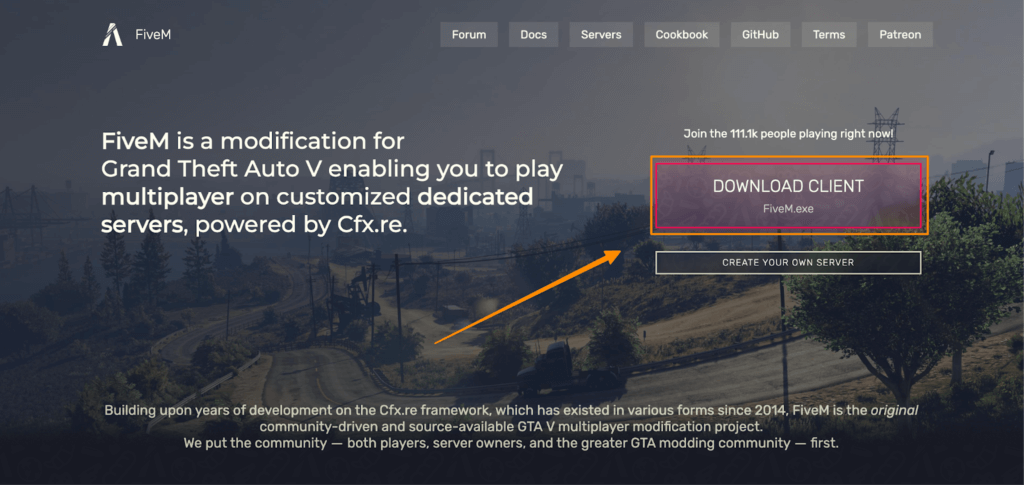
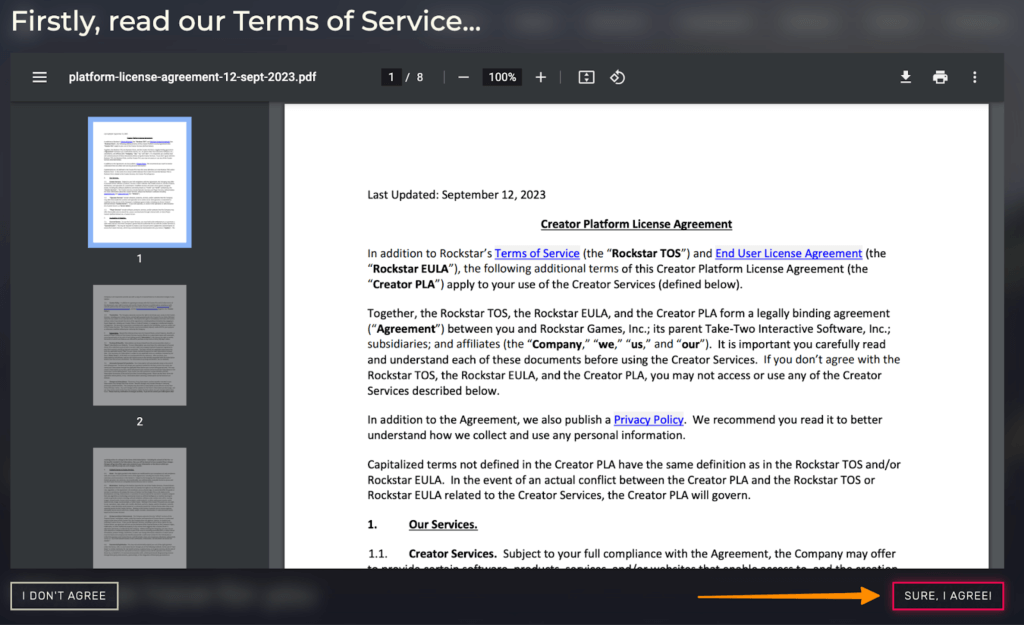
Step 2: Install FiveM
Once the FiveM client is downloaded, follow these steps to install it:
- Run the FiveM.exe file.
- The installer will download approximately 200MB of additional files.
- When prompted, select your GTA V installation folder. If the installer does not detect it automatically, locate it manually:
- Steam Version:
C:\Program Files (x86)\Steam\steamapps\common\Grand Theft Auto V - Rockstar Social Club Version:
C:\Program Files (x86)\Rockstar Games\Grand Theft Auto V - Epic Games Version:
C:\Program Files\Epic Games\GTAV
- Steam Version:
- Allow the installation to complete, and FiveM will be ready to launch.
Step 3: Launch and Configure FiveM
- Open FiveM and sign in with your Rockstar Social Club account.
- Browse the server list or connect to a server directly using its IP address.
- Adjust FiveM settings for the best performance and gameplay experience.

Troubleshooting Common Issues
- Installation Stuck? Disable antivirus software and try reinstalling.
- Game Not Launching? Verify your GTA V files through Steam or the Rockstar Launcher.
- Crashes on Startup? Ensure your GPU drivers are up to date and that you have enough free RAM.
Conclusion
Installing FiveM is a simple process that unlocks endless possibilities for GTA V multiplayer. Follow this guide to get started and dive into the world of custom GTA V servers today!

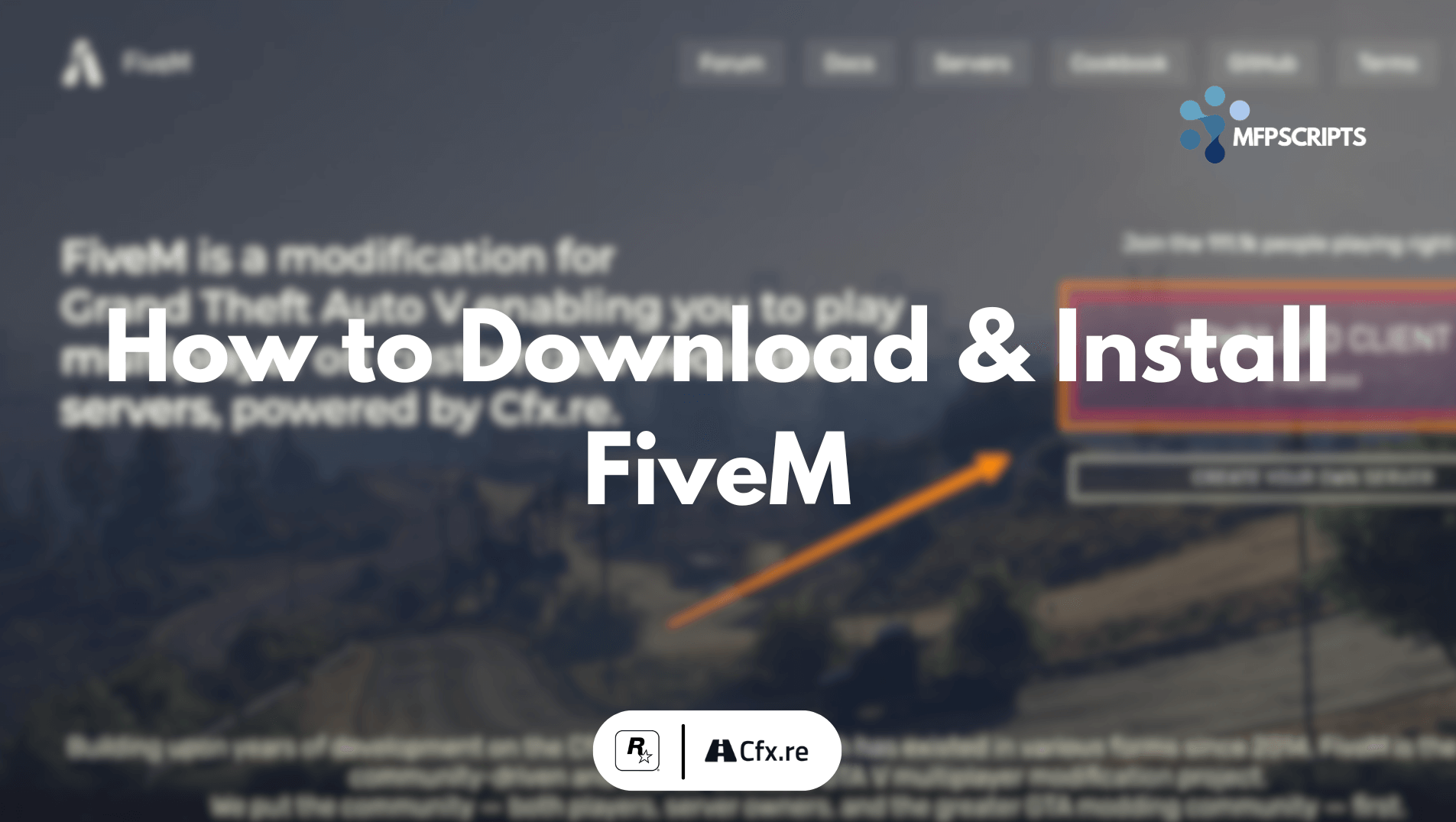
Leave a Reply